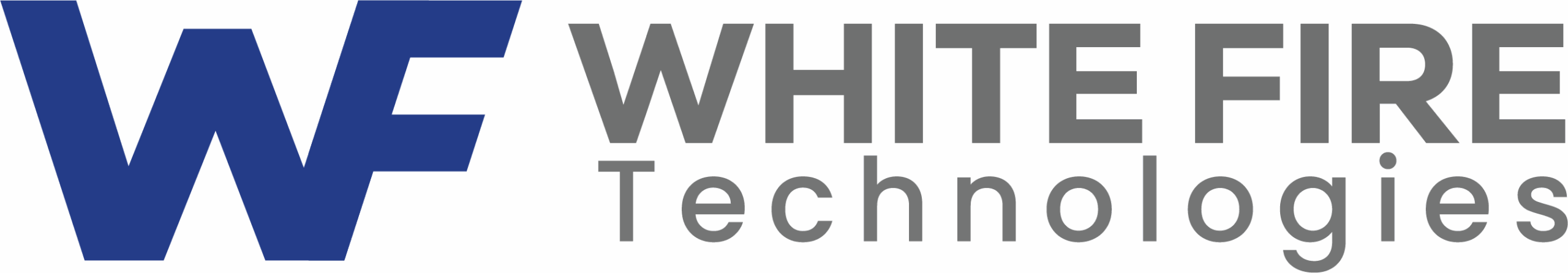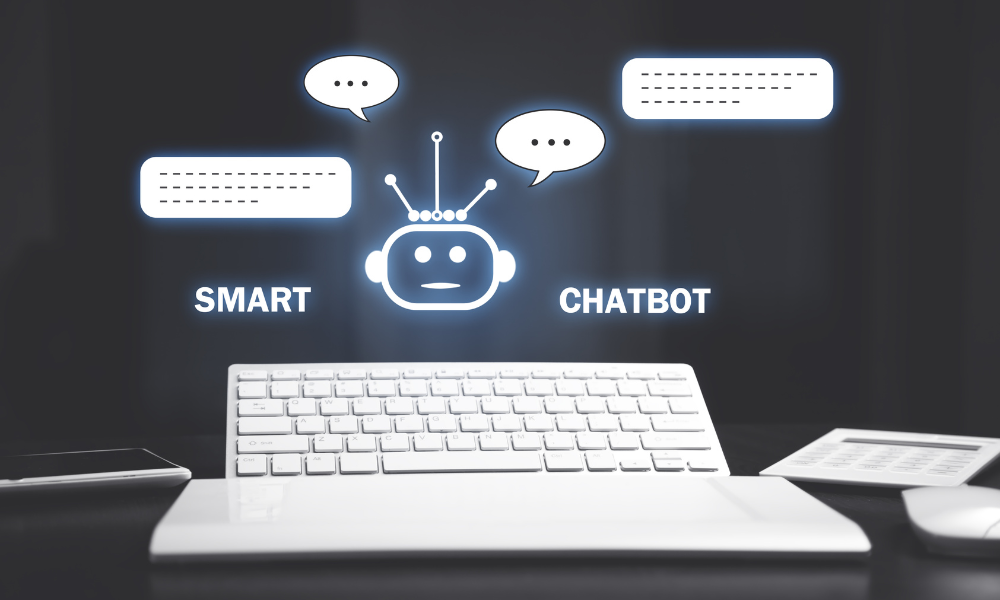Build Your First Chatbot: A Step-by-Step Guide with Python and NLTK
Artificial Intelligence (AI) is reshaping the way we interact with technology — from voice assistants like Alexa and Siri to chat-based customer support systems. If you’ve ever wanted to build your own chatbot, Python makes it surprisingly simple, especially with the Natural Language Toolkit (NLTK).
In this comprehensive guide, you’ll learn how to create your first chatbot using Python and NLTK — from understanding chatbot fundamentals to coding and testing a simple conversational bot.
1. What is a Chatbot?
A chatbot is a computer program designed to simulate human conversation. It interacts with users via text or voice, using predefined rules or machine learning models.
Chatbots are commonly used in:
- Customer Support: Automated responses for FAQs
- E-commerce: Product recommendations and order tracking
- Healthcare: Appointment scheduling and health tips
- Education: Tutoring or learning support bots
There are two main types of chatbots:
| Type | Description | Example |
| Rule-Based Chatbots | Follow predefined scripts or keyword matching. They don’t understand language deeply. | FAQ Bots, Menu-Driven Chatbots |
| AI-Based Chatbots | Use NLP and machine learning to understand and respond intelligently. | Siri, Alexa, Google Assistant |
In this tutorial, we’ll build a rule-based chatbot using Python and NLTK.
2. Why Use Python and NLTK for Chatbot Development?
Python is the most popular language for AI and NLP development because of its readability and wide range of libraries.
NLTK (Natural Language Toolkit) is a powerful Python library that helps with:
- Tokenizing sentences and words
- Removing stop words
- Understanding parts of speech
- Performing text classification
Together, Python + NLTK gives you everything you need to process and understand human language efficiently.
3. Prerequisites
Before you begin, make sure you have the following:
- Basic knowledge of Python
- Python installed (version 3.x)
- NLTK library installed
You can install NLTK using pip:
pip install nltkThen, download the necessary NLTK data:
import nltk nltk.download('punkt') 4. Step-by-Step Guide to Build Your Chatbot
Step 1: Import Libraries
Start by importing the required libraries:
import nltk from nltk.chat.util import Chat, reflections - Chat: A simple utility class from NLTK to create chatbots using predefined patterns.
- Reflections: A dictionary that maps first-person pronouns to second-person pronouns (e.g., “I” → “you”).
Step 2: Define Chat Patterns
Create a list of patterns and responses. These help your chatbot understand the user’s input.
pairs = [ [ r"hi|hello|hey", ["Hello there!", "Hi! How can I help you today?", "Hey!"] ], [ r"what is your name?", ["I am ChatBuddy, your virtual assistant!"] ], [ r"how are you?", ["I’m doing great! How about you?"] ], [ r"sorry (.*)", ["No worries!", "That’s okay, don’t worry about it."] ], [ r"i'm (.*)", ["How long have you been %1?", "Why do you say you are %1?"] ], [ r"(.*) help (.*)", ["I can help you with learning Python or NLTK. What do you want to learn?"] ], [ r"quit", ["Goodbye! Have a great day!"] ] ] These patterns use regular expressions (regex) to match user input, and the chatbot responds with one of the predefined responses.
Step 3: Create and Start the Chatbot
Now, let’s create a chatbot instance and start chatting!
def chatbot(): print("Hi! I’m ChatBuddy. Type 'quit' to exit.") chat = Chat(pairs, reflections) chat.converse() if __name__ == "__main__": chatbot() When you run this script, your chatbot will start interacting in the terminal. Try typing things like “hello” or “how are you” and see the responses.
5. Example Output
Hi! I’m ChatBuddy. Type 'quit' to exit. > hello Hi! How can I help you today? > what is your name? I am ChatBuddy, your virtual assistant! > how are you? I’m doing great! How about you? > quit Goodbye! Have a great day! 6. How the Chatbot Works
Here’s a breakdown of what happens behind the scenes:
| Step | Description |
| 1. User Input | The user types a message like “Hello.” |
| 2. Pattern Matching | The chatbot compares the input against the regex patterns defined in pairs. |
| 3. Response Selection | If a match is found, a random response from the corresponding list is chosen. |
| 4. Output | The chatbot displays the selected response. |
| 5. Reflection | If pronouns are used (like “I” or “you”), NLTK’s reflections automatically adjusts them. |
7. Enhancing Your Chatbot
Add More Patterns
Add more question-and-answer pairs to cover more topics or specific business needs.
Use NLP for Better Understanding
Use NLTK’s text processing capabilities like:
- Tokenization: Splitting sentences into words.
- Lemmatization: Reducing words to their base form.
- Named Entity Recognition (NER): Identifying names, locations, and more.
Integrate with a GUI
You can build a graphical interface using:
- Tkinter (for desktop apps)
- Flask or Django (for web apps)
- Streamlit (for web-based ML demos)
Deploy Your Chatbot Online
Once you’re satisfied with your chatbot, you can host it:
- On your website as a chat widget
- On messaging apps (e.g., WhatsApp, Telegram, or Slack)
- As a cloud service (AWS, Google Cloud, Azure)
8. Common Chatbot Use Cases
| Industry | Use Case | Example |
| E-commerce | Product recommendations | Amazon Assistant |
| Healthcare | Symptom checker | Ada Health |
| Education | Student help bot | Duolingo Chatbot |
| Banking | Account inquiries | HDFC EVA Bot |
| Travel | Booking assistance | Expedia Chatbot |
9. Troubleshooting Common Errors
| Issue | Cause | Solution |
| NLTK data not found | Missing ‘punkt’ data | Run nltk.download('punkt') |
| Regex not matching | Incorrect pattern | Test your regex with different phrases |
| Bot doesn’t respond | Typo in code or missing reflections | Check indentation and imports |
| Encoding errors | Non-ASCII characters | Use UTF-8 encoding in your editor |
Building your first chatbot doesn’t have to be complicated. With Python and NLTK, you can create a fully functional conversational agent using just a few lines of code.
While this tutorial focused on a rule-based chatbot, you can expand it into an AI-driven chatbot by integrating machine learning or deep learning models — such as using TensorFlow, PyTorch, or transformer-based NLP models like BERT or GPT.
The best part? Each step you take improves your understanding of Natural Language Processing (NLP) — one of the most exciting fields in modern AI.
So, fire up your Python editor and start chatting with your first bot today!